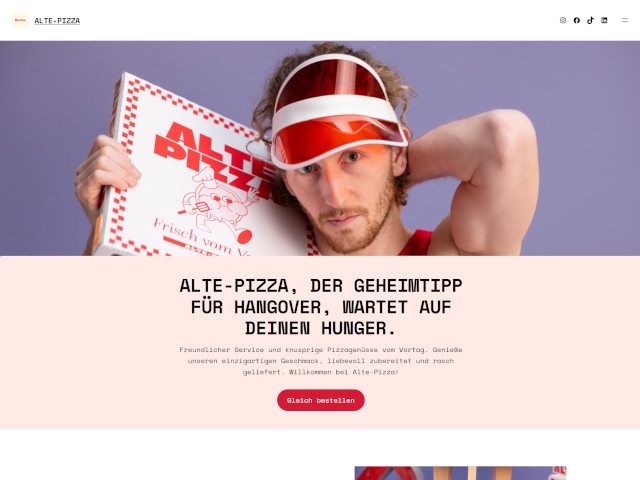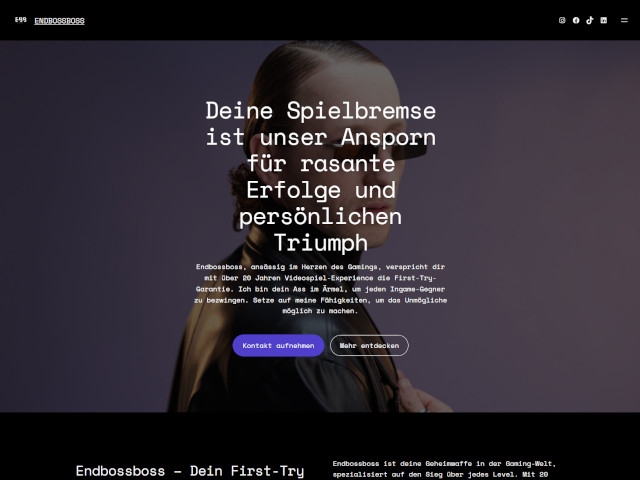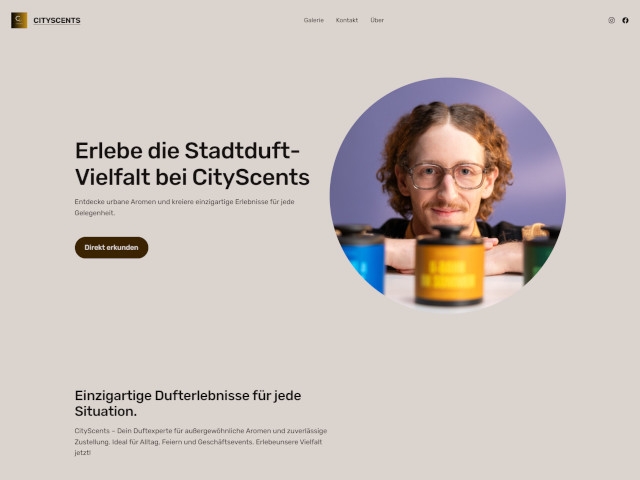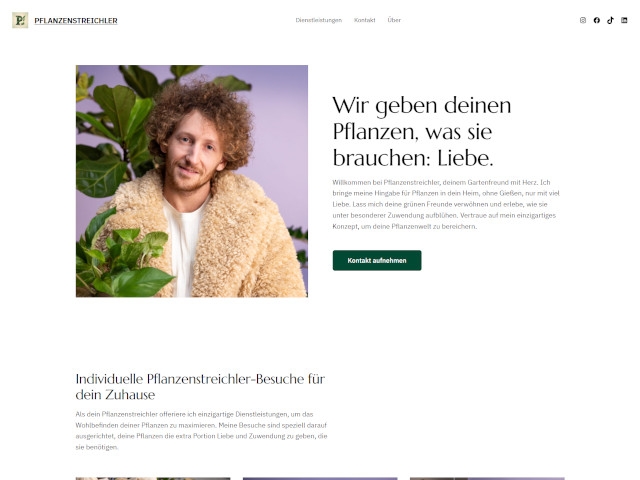Your website in the blink of an eye! Get a 25 % discount on the AI-supported complete package.
Your WordPress page in 60 seconds
WordPress hosting made easy
- Live in just a few clicks with AI wizard
- Cloud storage and data backup included
- Personal support from Austria
Currently valid promotional price from 5 € / month
incl. 20% VAT
Currently valid promotional price from 5 € / month
Free domain registration
WordPress is already installed
Make AI create your website
Easily scalable
30 day money-back guarantee
product range
Choose your web hosting package
WP Go
Your swift entry to the world of WordPress!
Currently valid promotional price 5 € / month
incl. 20% VAT
-
WordPresspreinstalled
-
AI-Website Assistantincluded
-
Free Domain1st year (.at/.com/.eu)
for new registrationsincluded -
Webspace25 GB
-
Email addresses1
-
Mail storage2 GB
-
SSL-certificateincluded
Recommended
WP Grow
The ideal solution for your larger WordPress website!
Regular price
8 €
Save 25%
Currently valid promotional price 6 € / month
for the first year
incl. 20% VAT
-
WordPresspreinstalled
-
AI-Website Assistantincluded
-
Free Domain1st year (.at/.com/.eu)
for new registrationsincluded -
Webspace100 GB
-
Email addresses2
-
Mail storage3 GB
-
SSL-certificateincluded
-
Data protectionincluded
-
Website checkincluded
-
Cloud storage space10 GB
WP
Business
Business
The best performance for your WordPress endeavor!
Currently valid promotional price 13 € / month
incl. 20% VAT
-
WordPresspreinstalled
-
AI-Website Assistantincluded
-
Free Domain1st year (.at/.com/.eu)
for new registrationsincluded -
Webspace500 GB
-
Email addresses5
-
Mail storage5 GB
-
SSL-certificateincluded
-
Data protectionincluded
-
Website checkincluded
-
Cloud storage space10 GB
-
SSH accessincluded
Our fairness promise
30 day money-back guarantee
Upgrades & downgrades possible at any time
Reliable support
No hidden fees
Contract details
-
Billingannually in advance
-
Notice periodup to 1 monthbefore contract renewal
-
Minimum contract term12 months
Legal
Prices include 20% VAT. Offers are only valid for a limited time and are partly dependent on minimum contract periods. After the limited period, the prices without the promotional discount will apply again.
Domains are exempt from the 30 day money-back guarantee.
You can find our general terms and conditions here.
Domains are exempt from the 30 day money-back guarantee.
You can find our general terms and conditions here.
Thats what our customers say
Some of our 4 & 5 star reviews
services
NEW: The easiest WordPress, now with AI
Artificial intelligence (AI) creates a fully functional website for you and customises it to your specific business goals.
Templates
Selects templates and page elements perfectly tailored to your idea.
Content
Create unique content. Artificial intelligence supports you in the creation of your content and images.
Chatbot
Ask your questions about WordPress to the chatbot. You will immediately receive helpful answers to help you make quick progress.
Your own website in just 60 seconds
A professional web presence is essential, but creating a website can be a time-consuming and complex task, especially for small businesses and the self-employed.
This is where our AI hosting comes in - we help you get your own WordPress website quickly. Our AI-supported website wizard will guide you to your own website in just a few clicks – try it now!
This is where our AI hosting comes in - we help you get your own WordPress website quickly. Our AI-supported website wizard will guide you to your own website in just a few clicks – try it now!
1
Buy product
Secure our WordPress hosting including all helpful features for your company. As soon as your web space and domain have been set up, you can start building your digital presence.
2
Start AI-Assistant
Log in to your WordPress account and follow the steps of our website wizard. With your details and the support of artificial intelligence, you'll be building your website in no time at all.
3
Publish website
Is your website filled with your content and ready to be visited by your potential customers? Let's go: Put your website online and tell the world about it. Your website could look like this:
Lightning-fast loading times
A website that takes a long time to load can harm your success. Our WordPress-optimized hosting will set you apart from your competition. If that's still not fast enough for you, you can use our upgrades to make WordPress faster at any time.
Conversions
A slow website affects success: 47% expect a 2-second load time, and 40% leave after 3 seconds.
Usability
The speed of your website directly impacts the online experience: Better performance = higher user satisfaction.
Visibility
Fast loading times boost your search engine ranking on Google, Bing, and other platforms.
Your web success with WordPress hosting at world4you

The hype around WordPress
WordPress is used by millions of people worldwide, including bloggers, businesses, governments, and non-profit organizations. It is a popular platform for creating and managing websites, because the href="https://www.world4you.com/en/hosting/install-wordpress">WordPress installation is extremely easy.

WordPress at world4you
WordPress has established itself as a versatile tool and enjoys numerous uses, such as corporate and club websites or portfolios. No matter what content you want to publish with your website, with WordPress at world4you, you will achieve your goal.
This included in your WP-hosting
All world4you products are characterized by many features and innovations to help you achieve your desired web success.
Free domain
To get your web project off to a good start, our web hosting packages include a free .at/.com/.eu domain for your new registration in the first year.
Cloud storage
Your data is securely stored and cloud storage is included in every web hosting package.
SSL Let's Encrypt
We provide all our users with access to free SSL certificates, enhancing both your security and the security of your visitors.
Website check
With marketingRadar, your online marketing becomes a breeze! Because your web success matters to us, you receive the website tool for free with all hosting and website builder packages.
This included in your WP-hosting
All world4you products are characterized by many features and innovations to help you achieve your desired web success.
WordFence
Install Wordfence to protect your website from threats with first-class firewall protection and malware scanning!
Yoast SEO
Use the Yoast SEO plugin to improve your search engine performance with content analysis, XML sitemaps and social media integration!
All in One SEO
Use the All in One SEO Pack to maximise the visibility of your website through effective search engine optimisation!
Contact Form 7
Easily create and manage customisable contact forms with this popular plugin and improve communication with your users!
Really Simple SSL
Secure your website with Really Simple SSL, which automatically recognises and configures SSL certificates for a smooth transition to HTTPS.
Ninja Forms
Easily design and manage forms for your website with Ninja Forms, supported by a user-friendly interface and a wide range of customisation options!
5 advantages of world4you
Registration process

Easy online-management

Flexible rates

SEO-optimization

Partnership






Now in all detail!
|
Go
Currently valid promotional price 5 € / month
|
Save 25%
Grow
Regular price 8 €
Currently valid promotional price 6 € / month
for the first year
|
Business
Currently valid promotional price 13 € / month
|
|
|---|---|---|---|
|
Currently valid promotional price 5 € / month
|
Save 25%
Regular price 8 €
Currently valid promotional price 6 € / month
for the first year
|
Currently valid promotional price 13 € / month
|
|
| Basic services | |||
| Performance Level |
Performance Level
Performance Upgrade 1
|
Performance Level
Performance Upgrade 1
|
Performance Level
Performance Upgrade 3
|
| Free domain registration |
Free domain registration
included
|
Free domain registration
included
|
Free domain registration
included
|
| SSL-certificate |
SSL-certificate
included
|
SSL-certificate
included
|
SSL-certificate
included
|
| WordPress preinstalled |
WordPress preinstalled
included
|
WordPress preinstalled
included
|
WordPress preinstalled
included
|
| AI-Website Assistant |
AI-Website Assistant
included
|
AI-Website Assistant
included
|
AI-Website Assistant
included
|
| Subdomains |
Subdomains
100
|
Subdomains
500
|
Subdomains
1000
|
| Multidomains |
Multidomains
6
|
Multidomains
14
|
Multidomains
30
|
| Website check |
Website check
included
|
Website check
included
|
Website check
included
|
| SSH access |
SSH access
included
|
SSH access
included
|
SSH access
included
|
| Hardware | |||
| Webspace |
Webspace
25 GB
|
Webspace
100 GB
|
Webspace
500 GB
|
| Mail storage |
Mail storage
2 GB
|
Mail storage
3 GB
|
Mail storage
5 GB
|
| Traffic |
Traffic
Unlimited
|
Traffic
Unlimited
|
Traffic
Unlimited
|
| Mail features | |||
| Email addresses |
Email addresses
1
|
Email addresses
2
|
Email addresses
5
|
| Mail aliases |
Mail aliases
100
|
Mail aliases
150
|
Mail aliases
200
|
| Webmail |
Webmail
included
|
Webmail
included
|
Webmail
included
|
| Autoresponder |
Autoresponder
included
|
Autoresponder
included
|
Autoresponder
included
|
| Addressbook |
Addressbook
included
|
Addressbook
included
|
Addressbook
included
|
| Spam filter & Antivirus |
Spam filter & Antivirus
included
|
Spam filter & Antivirus
included
|
Spam filter & Antivirus
included
|
| Webserver | |||
| Cronjobs |
Cronjobs
not included
|
Cronjobs
not included
|
Cronjobs
included
|
| FTP(S) Accounts |
FTP(S) Accounts
2
|
FTP(S) Accounts
3
|
FTP(S) Accounts
10
|
| Web FTP |
Web FTP
included
|
Web FTP
included
|
Web FTP
included
|
| Protected directories |
Protected directories
included
|
Protected directories
included
|
Protected directories
included
|
| Databases | |||
| MySQL databases |
MySQL databases
1
|
MySQL databases
3
|
MySQL databases
5
|
| MySQL administration interface |
MySQL administration interface
included
|
MySQL administration interface
included
|
MySQL administration interface
included
|
| MySQL SSD database storage |
MySQL SSD database storage
included
|
MySQL SSD database storage
included
|
MySQL SSD database storage
included
|
| world4you infrastructure | |||
| Server location Europe |
Server location Europe
included
|
Server location Europe
included
|
Server location Europe
included
|
| 24/7 server monitoring |
24/7 server monitoring
included
|
24/7 server monitoring
included
|
24/7 server monitoring
included
|
| Data protection |
Data protection
included
|
Data protection
included
|
Data protection
included
|
| PHP features | |||
| PHP version |
PHP version
8.2
|
PHP version
8.2
|
PHP version
8.2
|
| PHP max_execution_time |
PHP max_execution_time
120
|
PHP max_execution_time
120
|
PHP max_execution_time
180
|
| PHP memory_limit |
PHP memory_limit
256M
|
PHP memory_limit
512M
|
PHP memory_limit
640M
|
| PHP max_input_vars |
PHP max_input_vars
3000
|
PHP max_input_vars
5000
|
PHP max_input_vars
5000
|
| PHP-FPM |
PHP-FPM
included
|
PHP-FPM
included
|
PHP-FPM
included
|
| world4you Cloud | |||
| Cloud storage space |
Cloud storage space
10 GB
|
Cloud storage space
10 GB
|
Cloud storage space
10 GB
|
| Access via app & web |
Access via app & web
included
|
Access via app & web
included
|
Access via app & web
included
|
| Online calendar & contacts |
Online calendar & contacts
included
|
Online calendar & contacts
included
|
Online calendar & contacts
included
|
| Support | |||
| Mail support |
Mail support
included
|
Mail support
included
|
Mail support
included
|
| Phone Support |
Phone Support
included
|
Phone Support
included
|
Phone Support
included
|
| Costs | |||
| Monthly fee |
Monthly fee
Currently valid promotional price 5 € / month
|
Monthly fee
Currently valid promotional price 6 € / month
for the first year
from the second year 8 € / month
|
Monthly fee
Currently valid promotional price 13 € / month
|
| Upgrade & Downgrade anytime |
Upgrade & Downgrade anytime
included
|
Upgrade & Downgrade anytime
included
|
Upgrade & Downgrade anytime
included
|
| Month(s) contract duration |
Month(s) contract duration
12 |
Month(s) contract duration
12 |
Month(s) contract duration
12 |
support
We are happy to support you!
Frequently Asked Questions

How can I change the name/URL of my WordPress website?
Access your WordPress website and add /wp-admin/ at the end. Log in, and then go to the Settings category in the left column.
If you want to change the name of your WordPress website, enter it under “Site Title.”
If you also want to change the URL, enter it in the fields “WordPress Address (URL)” and “Site Address (URL).” Scroll down to the bottom and confirm the changes by clicking on "Save Changes." This will change the name and/or URL of your WordPress website.
Now visit your WordPress website and check for correct display. If you are using plugins, it may also be necessary to update the changes within them.
If you encounter any difficulties or have further questions, our support team is always available to help you!
If you want to change the name of your WordPress website, enter it under “Site Title.”
If you also want to change the URL, enter it in the fields “WordPress Address (URL)” and “Site Address (URL).” Scroll down to the bottom and confirm the changes by clicking on "Save Changes." This will change the name and/or URL of your WordPress website.
Now visit your WordPress website and check for correct display. If you are using plugins, it may also be necessary to update the changes within them.
If you encounter any difficulties or have further questions, our support team is always available to help you!
Can I automatically update WordPress plugins?
Since WordPress version 5.5, it has been possible to enable automatic updates for plugins. This way, you can save yourself the manual initiation of updates, and your plugins will stay up to date. This means you can start using new features immediately after they are released and not miss any critical security updates for your plugins.
To activate this feature, log in to your WordPress backend. Then, click on Plugins > Installed Plugins. You will see a list of your plugins.
If you want a specific plugin to allow automatic updates in the future, click on "Enable Automatic Updates" next to the plugin. This will activate automatic updates. You can do this for all or only some of your plugins. If you no longer wish to have automatic updates, simply click on "Disable Automatic Updates".
If you encounter any issues or have further questions, our support team is always available to assist you!
To activate this feature, log in to your WordPress backend. Then, click on Plugins > Installed Plugins. You will see a list of your plugins.
If you want a specific plugin to allow automatic updates in the future, click on "Enable Automatic Updates" next to the plugin. This will activate automatic updates. You can do this for all or only some of your plugins. If you no longer wish to have automatic updates, simply click on "Disable Automatic Updates".
If you encounter any issues or have further questions, our support team is always available to assist you!
How to configure the WP Updates Notifier?
The WP Updates Notifier or the plugin update "alert" ensures that necessary WordPress core, plugin & theme updates are reported via email. This behavior can be configured in the WordPress backend (example: http://www.homepage.at/wp-admin/) under Settings > Updates Notifier > Notification Email on.
By properly setting up the WP Updates Notifier, you can ensure that your website is always up to date and functioning optimally. Moreover, this reduces the risk of security vulnerabilities that can arise from outdated software, allowing you to focus confidently on the content of your site.
By properly setting up the WP Updates Notifier, you can ensure that your website is always up to date and functioning optimally. Moreover, this reduces the risk of security vulnerabilities that can arise from outdated software, allowing you to focus confidently on the content of your site.
How do I enable two-factor authentication in WordPress?
To enable two-factor authentication for WordPress, start by logging into the WordPress administration area. Then select the link Plugins > Installed Plugins. Next, find the plugin named "Google Authenticator" and click "Activate".
After the plugin has been activated, it needs to be enabled for the desired account individually. To do this, go to the menu by hovering over the "Users" link and then clicking on the "All Users" item. In the following menu, you will find a list of all users. Then click on the name for which you want to enable two-factor authentication.
Then scroll down until you get to "Google Authenticator settings". Here you can enable two-factor authentication and view the QR code. You can scan the QR code with your smartphone using the world4you app, which will automatically recognize the required data.
Once the settings have been made, scroll to the bottom of the website and click the "Update Profile" button. After that, the two-factor authentication for WordPress is set up.
If you encounter any difficulties or have further questions, our support team is always available to help you!
After the plugin has been activated, it needs to be enabled for the desired account individually. To do this, go to the menu by hovering over the "Users" link and then clicking on the "All Users" item. In the following menu, you will find a list of all users. Then click on the name for which you want to enable two-factor authentication.
Then scroll down until you get to "Google Authenticator settings". Here you can enable two-factor authentication and view the QR code. You can scan the QR code with your smartphone using the world4you app, which will automatically recognize the required data.
Once the settings have been made, scroll to the bottom of the website and click the "Update Profile" button. After that, the two-factor authentication for WordPress is set up.
If you encounter any difficulties or have further questions, our support team is always available to help you!
How do I uninstall WordPress from world4you?
If you don't need your WordPress installation anymore, you can uninstall it on my.world4you.com.
You can find your WordPress installation under Package > Easy.Install > Overview. In the Easy.Install overview you will see all active installations and a blue info box with helpful links to delete your WordPress installation.
Via the menu item Webspace > FTP you can log into your WebFTP account. Select all WordPress records and delete them.
Then delete the corresponding database entries under Package > Webspace > Databases. Your WordPress installation will be removed.
You can find your WordPress installation under Package > Easy.Install > Overview. In the Easy.Install overview you will see all active installations and a blue info box with helpful links to delete your WordPress installation.
Via the menu item Webspace > FTP you can log into your WebFTP account. Select all WordPress records and delete them.
Then delete the corresponding database entries under Package > Webspace > Databases. Your WordPress installation will be removed.